Editor's review
If you want to check out the time you take in completing an assignment or wish to improve your performance, then XNote Stopwatch 1.50 is a utility that you would love to use. It essentially is a digital countdown timer/stopwatch, which easily gets installed on your PC. The software is extremely simple in terms of usage and serves you well with its prompt performance. It integrates various features, which can be modified according to your preferences. The software supports variety of features such as count up/down modes, event alarms, re-sizable digital display, always on top feature, with hotkeys. Furthermore, it also facilitates users to take snapshots of the time for keeping the record, along with which you can also insert notes accordingly. Even the session can be saved or loaded, and the time can be rewind or forwarded anytime.
The XNote Stopwatch 1.50, when launched opens a small-sized window with digits displaying the time, placed on it. It also contains ‘Start’, ‘Snap’, ‘Reset’, and ‘More’ options for beginning the timer/stopwatch, capture the time image and set other features. With the More option, you’re provided various features; Stopwatch, Timer, Compact, Always on top, Show Results Window, File, Set custom time, Time Format, Title, Font, Colors, Transparency, Refresh rate, Hotkeys, External control, Help, and Exit. These functions let you select the settings like you can use Stopwatch or a Timer and view these in compact mode or full size. Further you can make the program stay at top and alter its colors in the desired manner. The Show Results window displays the snap time and timer stopped time in list form. The stopwatch or timer window transparency can be altered to the desired level. Also the program allows users to set custom time, choose time format, and make selections further with other given options.
By using the XNote Stopwatch 1.50, now you can easily keep a check on your working time and performance, which surely would help you in improving your speed in completing tasks. The program deserves a score of 4 rating points for the simple options and settings, which give users the liberty to control the functioning of the program.


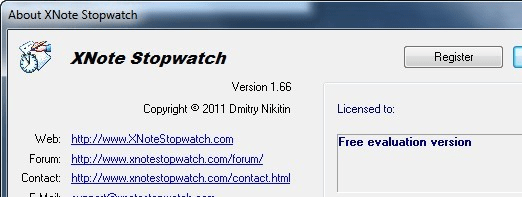
User comments